![Clarifai 10.11: Compute Orchestration [Public-Preview] Clarifai 10.11: Compute Orchestration [Public-Preview]](https://www.clarifai.com/hs-fs/hubfs/10.11_blog_hero.png?width=1000&height=556&name=10.11_blog_hero.png)
This blog post focuses on new features and improvements. For a comprehensive list, including bug fixes, please see the release notes.
Compute Orchestration [Public-Preview]
We’re thrilled to introduce the public preview of Clarifai’s new Compute Orchestration.
You can now take advantage of Clarifai’s unified control plane to orchestrate your AI workloads: Optimize your AI compute, avoid vendor lock-in, and control spend more efficiently.
Why it matters:
- Use compute as efficiently as possible: We optimize your resources automatically and reduce compute costs using GPU fractioning, batching, autoscaling, spot instances, and more.
-
Deploy on any hardware or environment: Seamlessly deploy models in any environment, such as in our SaaS or your VPC, on-premise, or air-gapped.
- Maintain security and flexibility: Deploy into your VPC or on-premises Kubernetes clusters without opening inbound ports, VPC peering, or custom IAM roles.
Ready to unlock more flexibility and efficiency for your AI workloads? Read more about Compute Orchestration here. Contact us for free Public Preview Access here.
Improvements to the Single Input-Viewer screen
When you click on an input listed on the Input-Manager page, you will be redirected to the Input-Viewer screen, where you can view its details. We have introduced several improvements to the Input-Viewer screen:
- Added ability for users to rotate images and adjust their brightness, sharpness, contrast, and saturation.
- Improved the autocomplete functionality in the concept search field, making the displayed suggestions to be more relevant when users search for concepts.
- Relocated the “Add new concept” option to the bottom of the autocomplete table, which appears when users use the search field to annotate inputs with concepts. You can also now use keyboard shortcuts to move from one option to another.
- Added more keyboard shortcuts for labeling inputs in the Input-Viewer.
- Improved the visual design of classification and object regions in the Input-Viewer, enhancing clarity and user experience.
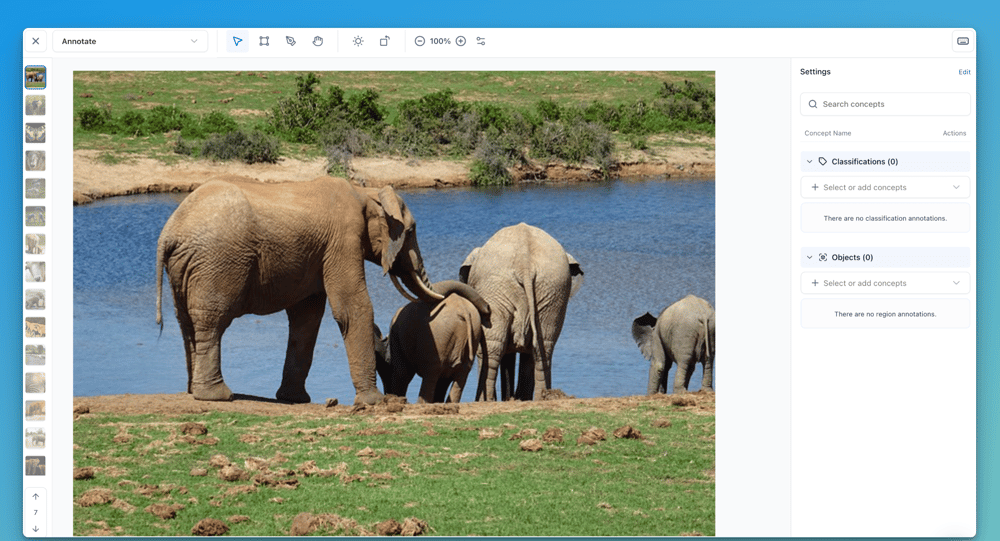
Control Center is a unified dashboard, a single pane of glass to monitor everything happening within your account in the Clarifai platform. It serves as the sole source of truth for various information dimensions, enabling you to make informed decisions based on data from different sources. You can read more about it here. In this release we have made improvements to the Control Center:
- Implemented locale-based date formatting for charts. This ensures the user’s browser locale is used to adjust the date format automatically based on their location (e.g., US or EU date formats).
- Previously, selecting a range like the last 7 days included the current day, even though data for the current date was often unavailable. This has been fixed so that the current date is now excluded when selecting the last “x” days.
- We’ve updated Org access for Control Center pages. Previously, only Org Admins could access any of these pages. Now, Org Admins, Org Contributors, and Org Users can access the Overview and Usage pages, while the Costs page remains accessible only to Org Admins.
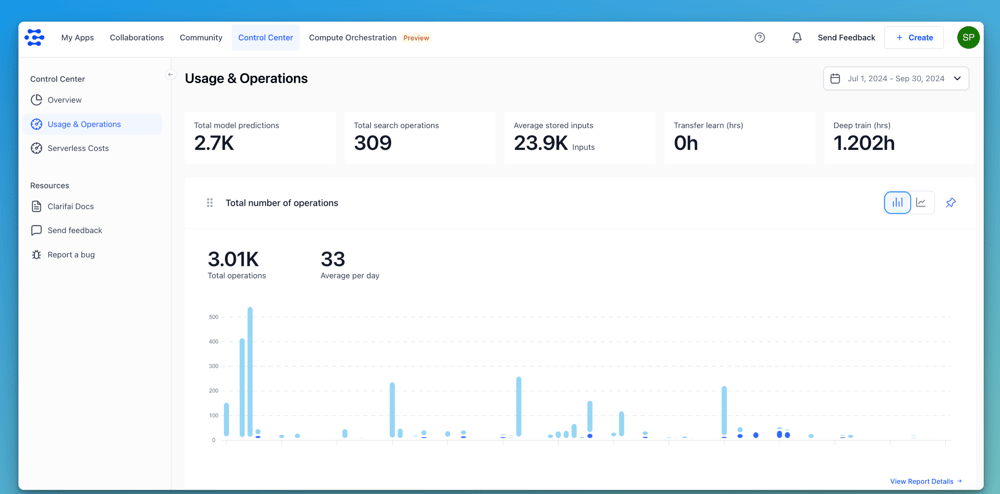
Improved concept capabilities with additional features
- You can now create extensive concept hierarchies, accommodating thousands of concepts across up to 10 levels. Concepts can be named using period delimiters (e.g.,
parent.child.subchild.subsubchild.subsubsubchild), such asvehicle.tracked_vehicle.tank.sherman.M4A3, for intuitive navigation through the hierarchical layers. - Added a dedicated page that allows you to list, view, and manage concepts, including adding metadata like descriptions, images, and URLs. You can expand each concept to view its hierarchy, displaying all child concepts under each parent in an organized structure.
Ready to start building?
Explore our Quickstart guide to learn more about Compute Orchestration. Contact us here for free Public Preview Access and to get started!
If you have any questions, send us a message on our Community Discord channel. Thanks for reading!