This blog post focuses on new features and improvements. For a comprehensive list, including bug fixes, please see the release notes.
We are introducing pre-built, ready-to-use templates that simplifies the app creation process for various usecases. Each template comes with a range of resources, such as datasets, models, workflows, and modules, allowing you to quickly get started with your app creation process.
When you choose a template to create an app, the configurations and resources available in the template will be preemptively applied to your new application. You can use the pre-built components to quickly apply AI to your specific use case.
Along with the existing templates in the recent release, added new templates such as Sentiment Analysis and Text Moderation. Let’s look at the details of each template:
Here are some of the workflows available in the Text Moderation template for various usecases:
1. Multilingual moderation Classifier Workflow: This workflow is wrapped around the Multilingual text moderation model that classifies text as toxic, insult, obscene, identity_hate and severe_toxic.
2. English text moderation Classifier Workflow: This workflow is wrapped around the English text moderation model that classifies english text as toxic, insult, obscene, identity_hate and severe_toxic.
3. Text-moderation-mistral-7b: Workflow uses Mistral-7b Model with specified prompt template for text moderation that identify and filter out any hate speech, violent language and explicit content and Respond with ‘Inappropriate’ if such content is present and ‘Appropriate’ otherwise.
4. Text-moderation-misinformation-dbrx: Workflow uses DBRX Model with specified prompt template for Misinformation moderation that identify and filter out misinformation or unsubstantiated claims, especially related to health, science, or news events and respond with ‘Potential Misinformation’ if the content seems questionable or ‘Likely Reliable’ if the information appears to be credible.
5. LlamaGuard-prompt-moderation: Workflow uses Llama Guard Model with specified prompt template for safety of LLMs input prompts. 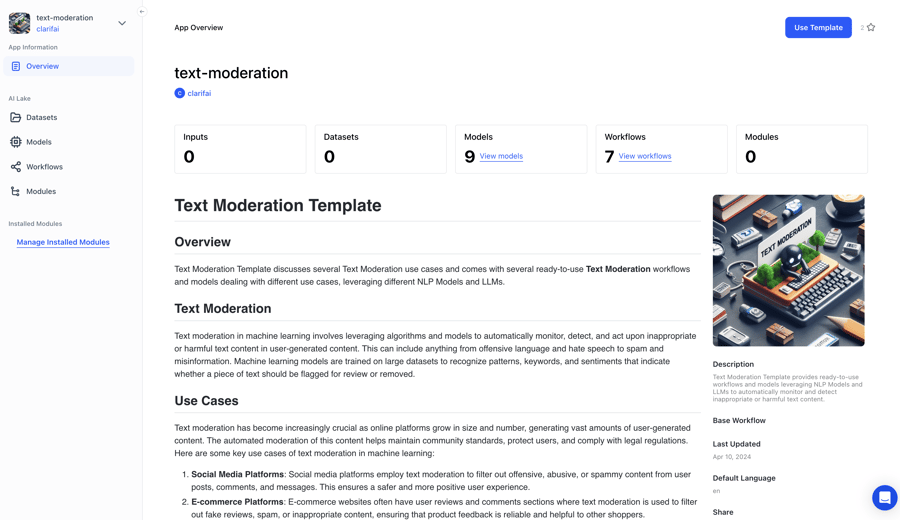
Here are a few workflows from the template.
1. Tweet sentiment Analysis Workflow: This workflow uses twitter-roberta-base-sentiment-latest model trained on ~124M tweets, and finetuned for sentiment analysis with the TweetEval benchmark.
2. Multilingual Sentiment Analysis-DistilBERT Workflow: This workflow uses distilbert-base-multilingual-cased-sentiments model, finetuned for sentiment analysis in multiple languages.
3. Financial sentiments Analysis-FinBERT Workflow: This workflow uses finbert, A BERT-based model fine-tuned on financial text for high-accuracy sentiment analysis in the finance domain.
4. Sentimental-analysis-mistral-7b Workflow: Workflow uses Mistral-7b Model with a specified prompt template for sentimental analysis and predicts if the sentence/ pargraph is positive/negative or neutral sentiment.
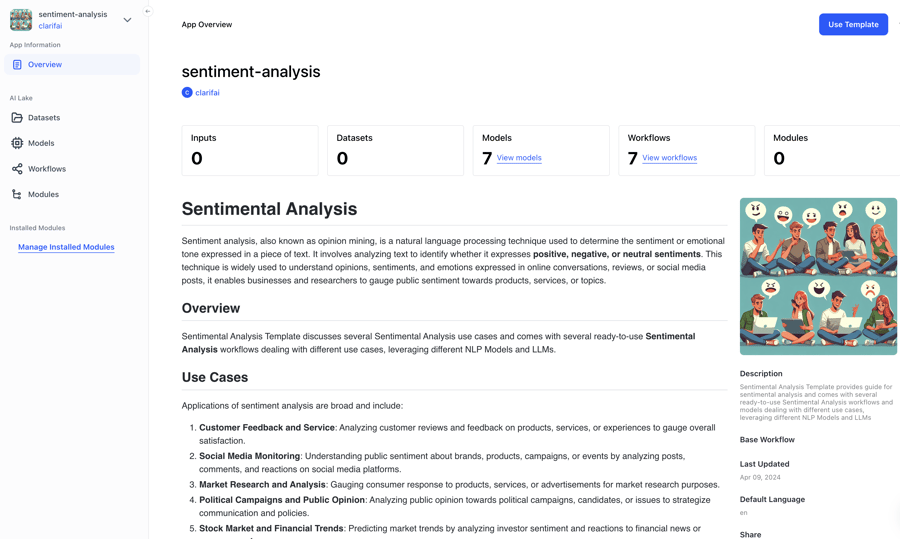
The template consists of Clarifai’s Chatbot Module that lets you chat with several Large Language Models with a single UI interface.
Here are a few models and workflows that the Image Moderation Template consists of.
1. NSFW Recognition model predicts the likelihood that an image contains suggestive or sexually explicit nudity. It’s a great solution for anyone trying to moderate or filter nudity from their platform automatically. It is limited to nudity-specific use cases.
2. NSFW-recognition workflow: This workflow is wrapped around NSFW Recognition Classifier that classifies the images as nudity, sexually-explicit imagery.
3. Hate-symbol-detection workflow: This workflow is wrapped around Hate symbol-detector that detects the ADL-recognized hate symbol.
This App Template discusses several content generation use cases such as Email writing, Blog writing, Question Answering, Storytelling, Social media content and comes with several ready-to-use workflows for content creation.
This template explore 3 primary methods for summarization that start with Novice and end up with Expert.
1. Sentence and Paragraph Summarization: This helps to summarise a few paragraphs and want to one-off summarize. You can simply submit the text for summarization through the following workflow, and it will return a condensed version:
2. Page-level Summarization: This method addresses the challenge of summarizing texts spanning multiple pages.
3. Summarize an entire book: This method can help to summarise the entire book with the Best Representation Vectors Method.
The App template includes pre-built RAG agents, leveraging different LLM models and optimized through various prompt engineering techniques, to name a few.
1. Rag-agent-gpt4-turbo-naive: This RAG Agent uses GPT-4 Turbo LLM model with a simple prompt for straightforward integration.
2. Rag-agent-claude2-1-CoT-few-shot: This RAG Agent uses the Claude-2.1 LLM model with CoT prompting for enhanced reasoning and performance.