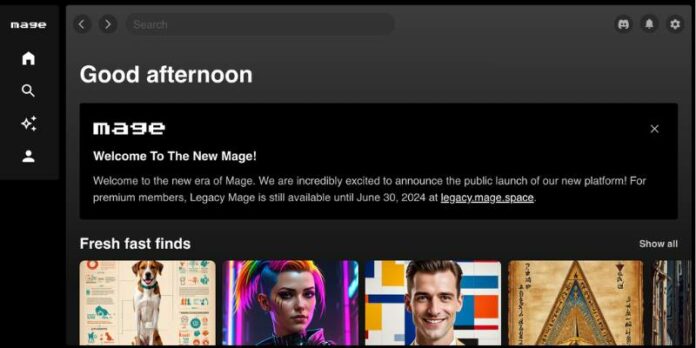What is Mage Space?Mage Space is an innovative AI-powered tool that allows users to generate digital artwork from text descriptions. Leveraging the capabilities of Stable Diffusion models, Mage Space enables both novices and experienced creators to produce high-quality images effortlessly.This platform is particularly noted for its user-friendly interface and diverse model options, making it a versatile tool for artists, designers, and hobbyists alike. Mage Space supports a variety of creative tasks, from generating basic images to producing detailed and customized artwork. Try Mage Space.AIMage Space Pros and ConsPros:User-Friendly Interface: Mage Space is accessible even for beginners, requiring no prior design experience to create stunning images.High-Quality Outputs: The tool is praised for generating high-quality images that rival professional artwork.Variety of Models: With over 130 AI models available, users can select from a wide range of styles and specific functionalities.Free and Paid Plans: Mage Space offers a free tier with substantial features, allowing users to explore the platform before committing to a paid plan.Cons:Limited Features in Free Plan: The free plan provides access to basic models and features, but advanced capabilities are reserved for paid subscriptions.Learning Curve for Advanced Features: While basic use is straightforward, mastering advanced features like in-painting and customization may require some time and practice.Performance Variability: Depending on the complexity of the task, the performance and output quality can vary, sometimes requiring multiple attempts to achieve the desired result.How Does Mage Space Work?Mage Space operates primarily on text-to-image generation technology. Users input descriptive text prompts, which the AI models then interpret to create digital images. The platform offers several customization options, including aspect ratio adjustments, image quality settings, and prompt guidance scales. These settings allow users to control the level of detail and creativity in the generated images. Additionally, features like in-painting enable users to manually edit specific parts of their images, enhancing or modifying elements as needed.Key FeaturesText-to-Image Generation: Users can create images by simply typing descriptive prompts.Model Variety: Access to over 130 different AI models, including specialized models for various artistic styles.Customization Tools: Options to adjust image dimensions, quality, and specific elements using in-painting and prompt strength settings.Image Enhancement: Tools to improve the resolution and detail of generated images.Privacy Options: Users can choose to keep their creations private or share them publicly.Step-by-Step Guide on How to Use Mage SpaceVisit the Website: Go to the Mage Space homepage at mage.space.Create a Prompt: Use the text bar to describe the image you want to create.Configure Settings: Adjust the aspect ratio, quality, and guidance scale to tailor the image generation process.Generate the Image: Click the generate button and wait for the AI to create your artwork.Enhance and Edit: Use enhancement tools to improve image quality, or in-painting to customize specific areas.Download and Share: Once satisfied with your creation, download it and share it with your audience.Does Mage Space Offer a Free Trial?Yes, Mage Space offers a free tier that allows users to generate images using a limited set of models and features. This free plan is ideal for beginners to explore the platform and understand its capabilities before opting for a paid subscription. The paid plans provide access to more advanced models and additional features, enhancing the overall user experience. Try Mage Space.AIWho Should Use Mage Space?Mage Space is suitable for a wide range of users, including:Artists and Designers: Professionals looking for a tool to quickly generate and refine digital artwork.Content Creators: Individuals who need visually appealing images for social media, blogs, and other digital platforms.Hobbyists and Enthusiasts: Anyone interested in exploring AI-generated art without needing extensive design skills.What Languages Does It Support?Mage Space primarily supports English for text prompts and interface navigation. However, the simplicity of the input method (text prompts) makes it accessible to non-English speakers who can use basic English phrases to generate images.Mage Space AlternativesSeveral alternatives to Mage Space offer similar AI image generation capabilities:Midjourney: Known for its high-quality outputs and artistic styles.Playground AI: A free tool with various AI models and features.Artroom AI: Provides different pricing plans and diverse image generation options. These tools offer various features and pricing plans, making them suitable alternatives depending on specific user needs.
Mage Space Pricing, Features, Details, Alternatives
RELATED ARTICLES